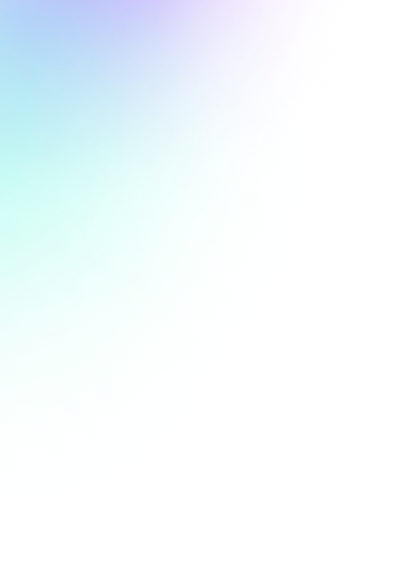
Frequently Asked Questions
for Next Answer Suggestion Web Extension for Support Operators
What is the Next Answer Suggestion Web Extension for Support Operators?
The Next Answer Suggestion Web Extension is a powerful tool designed to assist support operators in generating contextually relevant and accurate suggestions for the next answer to client inquiries. This extension uses AI algorithms to understand the context of the conversation and provide suggestions in real-time, making support operations more efficient and effective.
How do I install the Next Answer Suggestion Web Extension?
To install the extension, follow these steps:
- Visit the extension’s official webpage or your browser’s extension store.
- Click “Add to browser” or the equivalent button to start the installation process.
- Once installed, the extension’s icon will appear in your browser’s toolbar.
- Click the icon and follow the on-screen instructions to complete the setup process.
Is this extension compatible with all browsers and operating systems?
The Next Answer Suggestion Web Extension is compatible with most modern web browsers, including Google Chrome, Mozilla Firefox, and Microsoft Edge. However, compatibility with older browsers or certain operating systems may be limited. Please check the extension’s official webpage for specific compatibility information.
How do I use the Next Answer Suggestion Web Extension during a support conversation?
To use the extension, follow these steps:
- Open the support conversation window or interface.
- Click the extension’s icon in your browser’s toolbar.
- The extension will automatically analyze the conversation and provide suggestions for your next response.
- Review the suggestions and select the most appropriate one, or modify it as needed.
- Send your response to the client.
Can I customize the Next Answer Suggestion Web Extension to better suit my company's needs?
Yes, the extension can be customized to fit your company’s specific requirements. You can adjust the AI’s behavior, language, tone, and other settings by accessing the extension’s settings panel. Additionally, you can import custom knowledge bases or integrate the extension with your company’s CRM to further enhance its effectiveness.
Is the Next Answer Suggestion Web Extension secure and compliant with data privacy regulations?
The extension is designed with security and data privacy in mind. All data processed by the extension is encrypted, and the extension adheres to the latest data privacy regulations, such as GDPR and CCPA. However, we recommend reviewing your company’s specific data privacy requirements and policies to ensure full compliance.
How do I report bugs or request new features for the extension?
You can report bugs, suggest new features, or provide feedback by visiting the extension’s official webpage or contacting the support team directly. Your input is valuable in helping us continuously improve the extension to better serve support operators.
Is there a cost associated with using the Next Answer Suggestion Web Extension?
The extension is available in both free and premium versions. The free trial offers limited queries count, while the premium version provides additional features and customization options. Pricing information for the premium version can be found on the extension’s official webpage or by contacting the support team.
